GrassBlade xAPI Companion provides you three ways to launch xAPI Content (HTML5, xAPI, SCORM and Video Content).
- In-page (iframe)
- Same Window
- NewTab Window
- Popup Lightbox
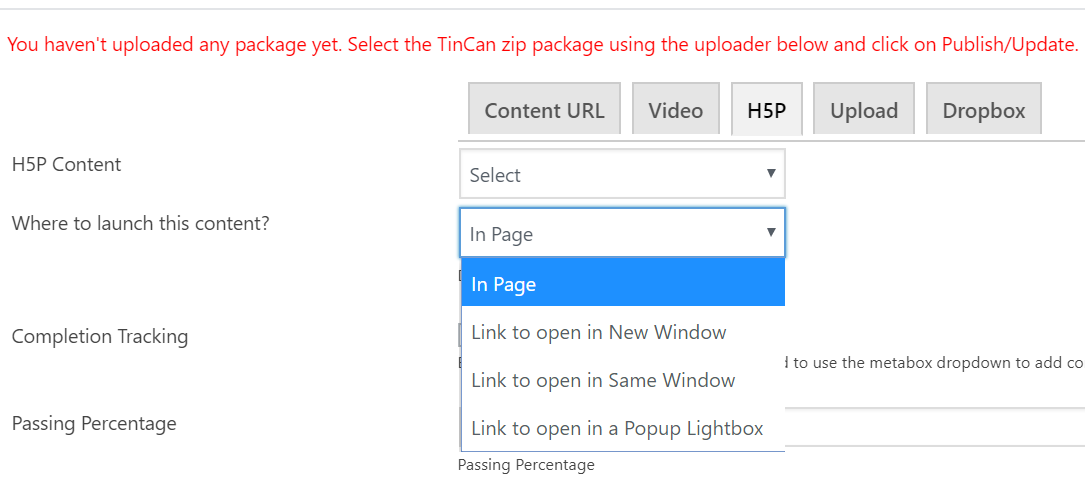
You can use any of these methods as per need. You can check content added below. Also can check your activity reports in the GrassBlade Cloud LRS.
In-page (iframe)
If you select In-page option, content will show up right inside the page. Check this content added below.
NewTab Window
If you want to launch content in a new tab window when the user clicks the link or any image. You can use this launch method. Click the “Launch” button added below to try it.
Popup Lightbox
If you want to launch content in a popup lightbox when the user clicks the link or any image. You can use this launch method. Click the “Launch” button added below to try it.


