GrassBlade xAPI Companion plugin can track activities happening on the WordPress website. You can track the following events on your WordPress website.
Find this settings: WordPress Dashboard > GrassBlade > Events Tracking.
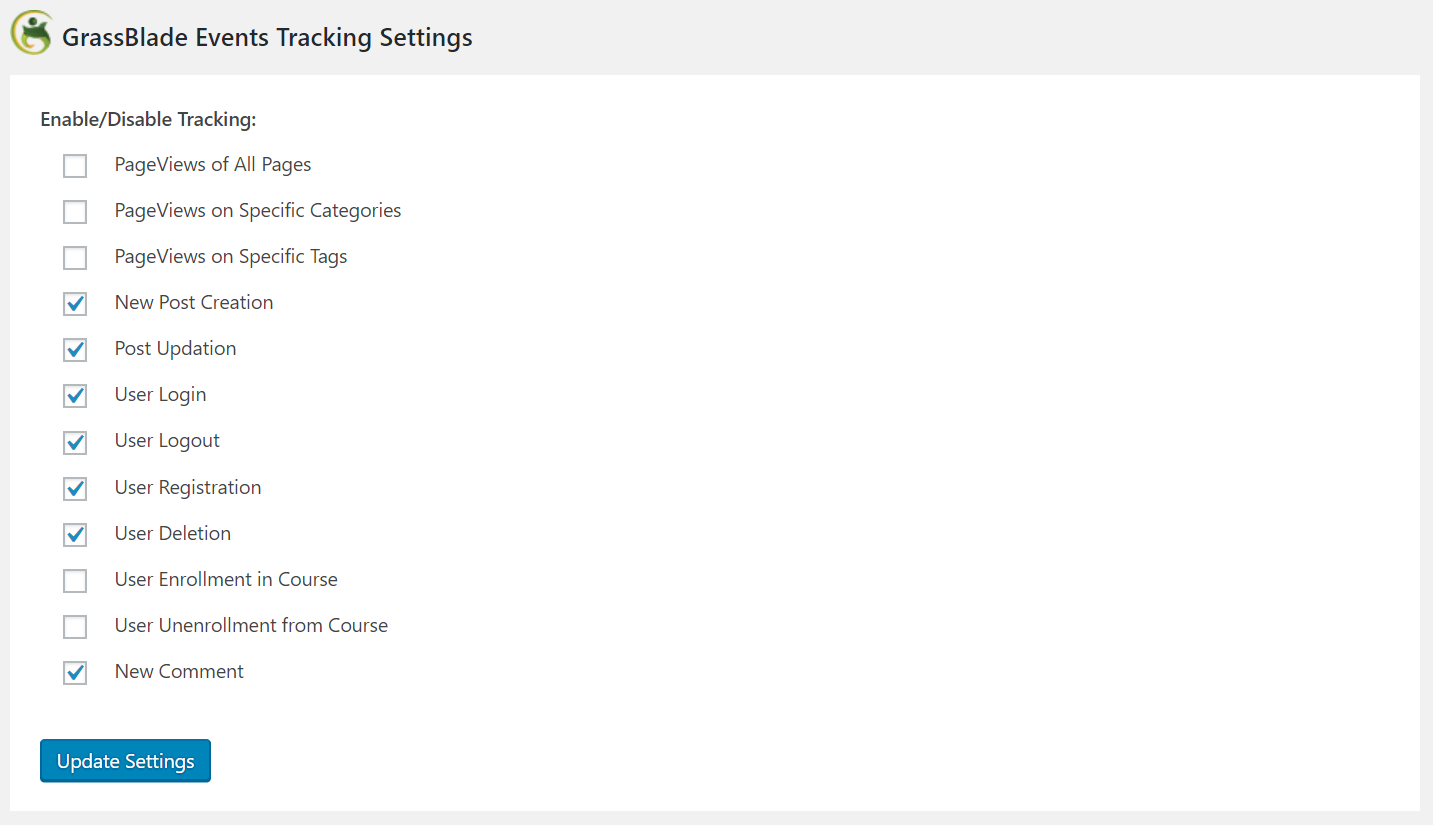
You can enable or disable options as per need.
Learn more: Events Tracking
You can see statements for every tracked event in GrassBlade Cloud LRS or any other connected Learning Record Store.
For PageViews:

For Logged-In
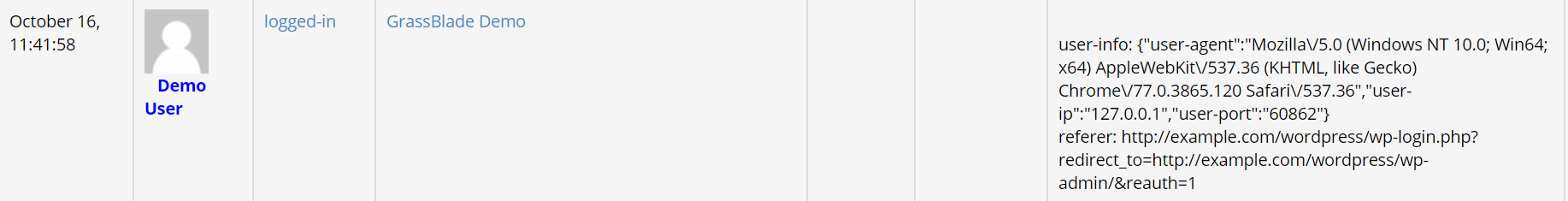
For Enrollments


