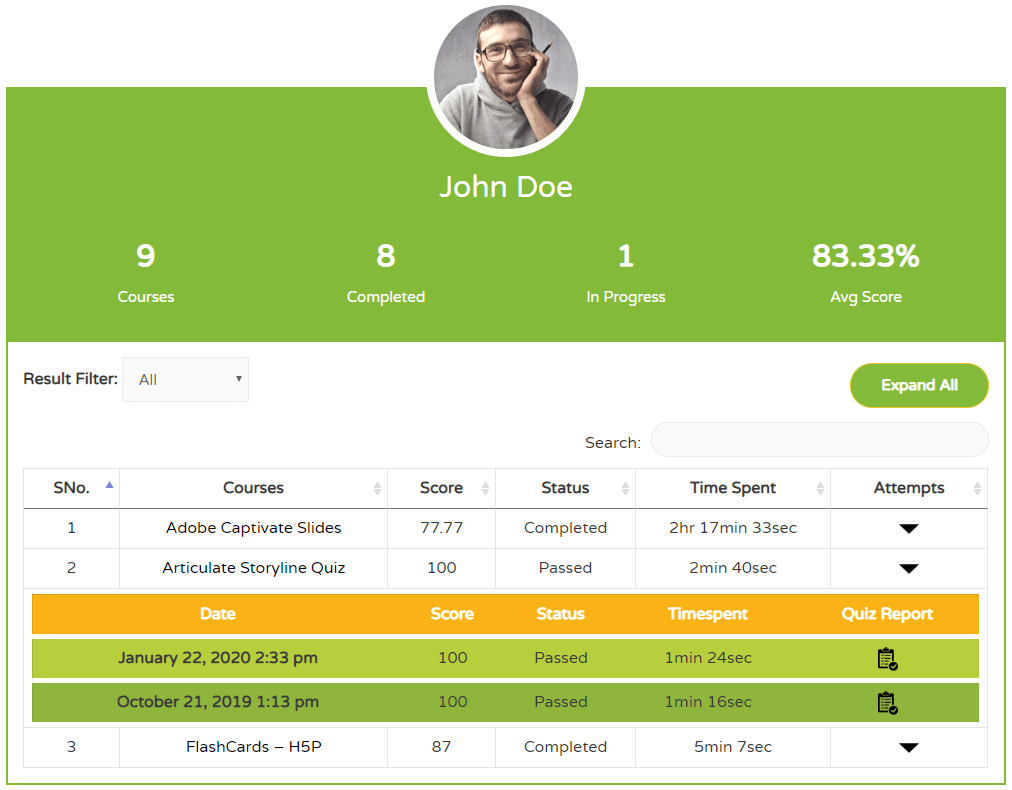These reports are designed for admins as well as LearnDash group leader. For now it is available for LearnDash users, but we will add support for other LMS as well.
User can access it from WordPress Dashboard or you can add it to any page on using shortcode or Admin Reports block.
WordPress Dashboard
Frontend Reports
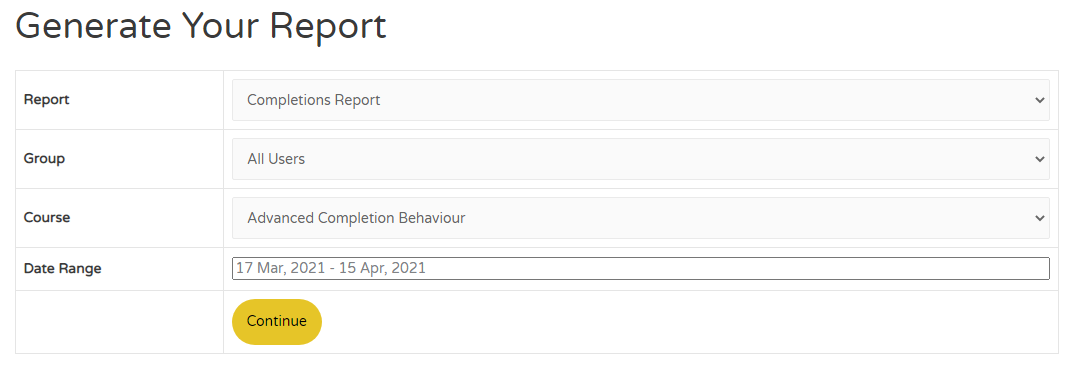
Completions Report
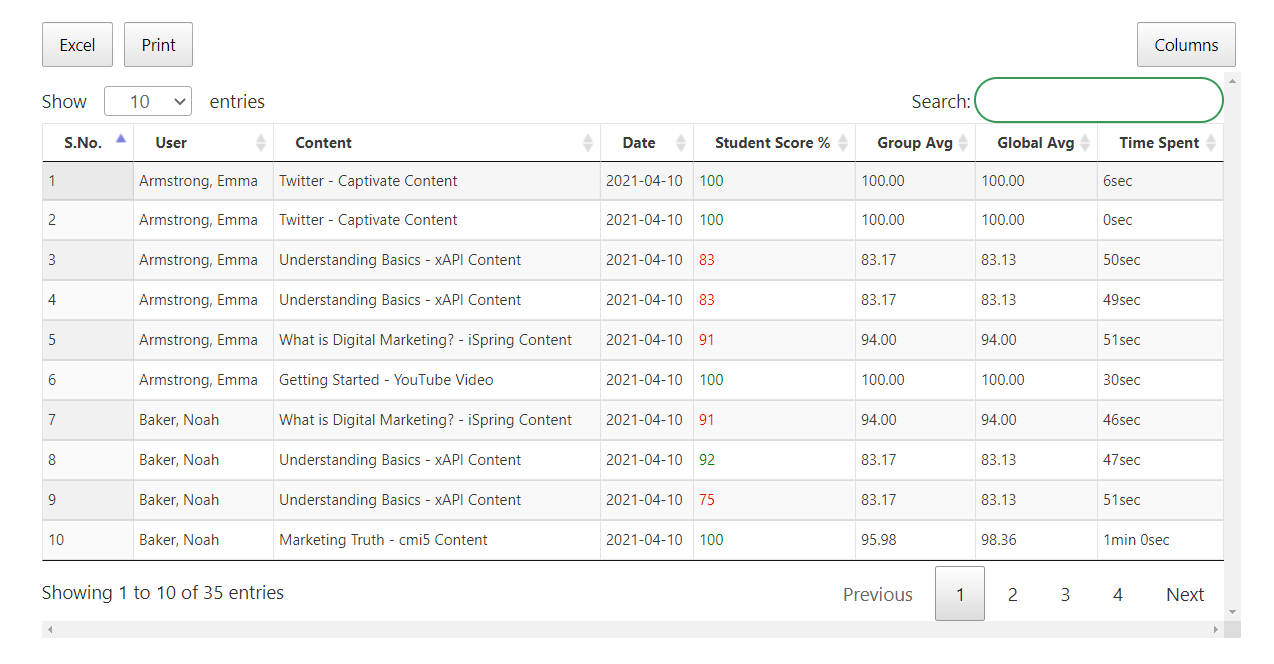
User Completions Report
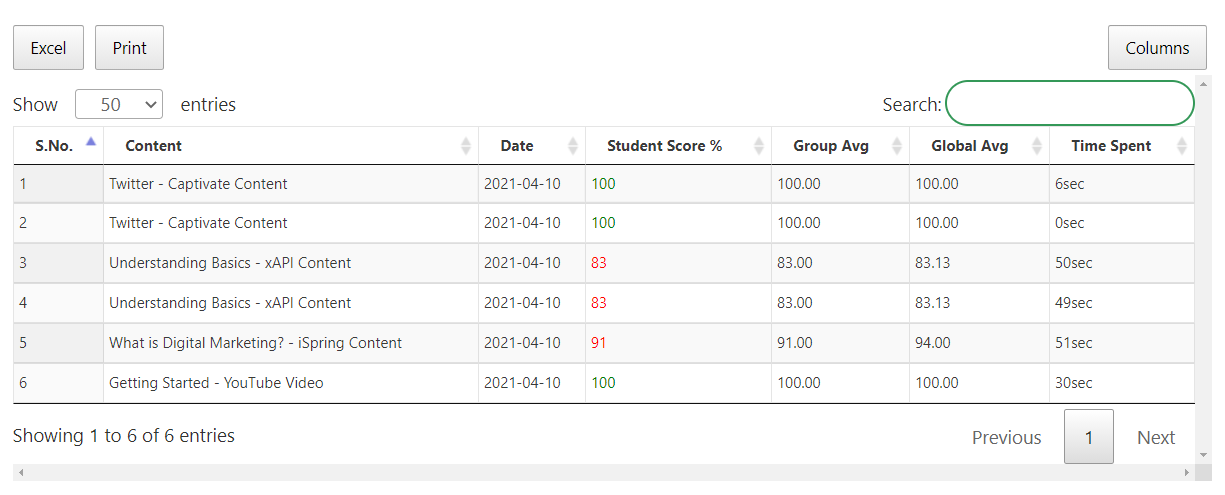
Gradebook Report
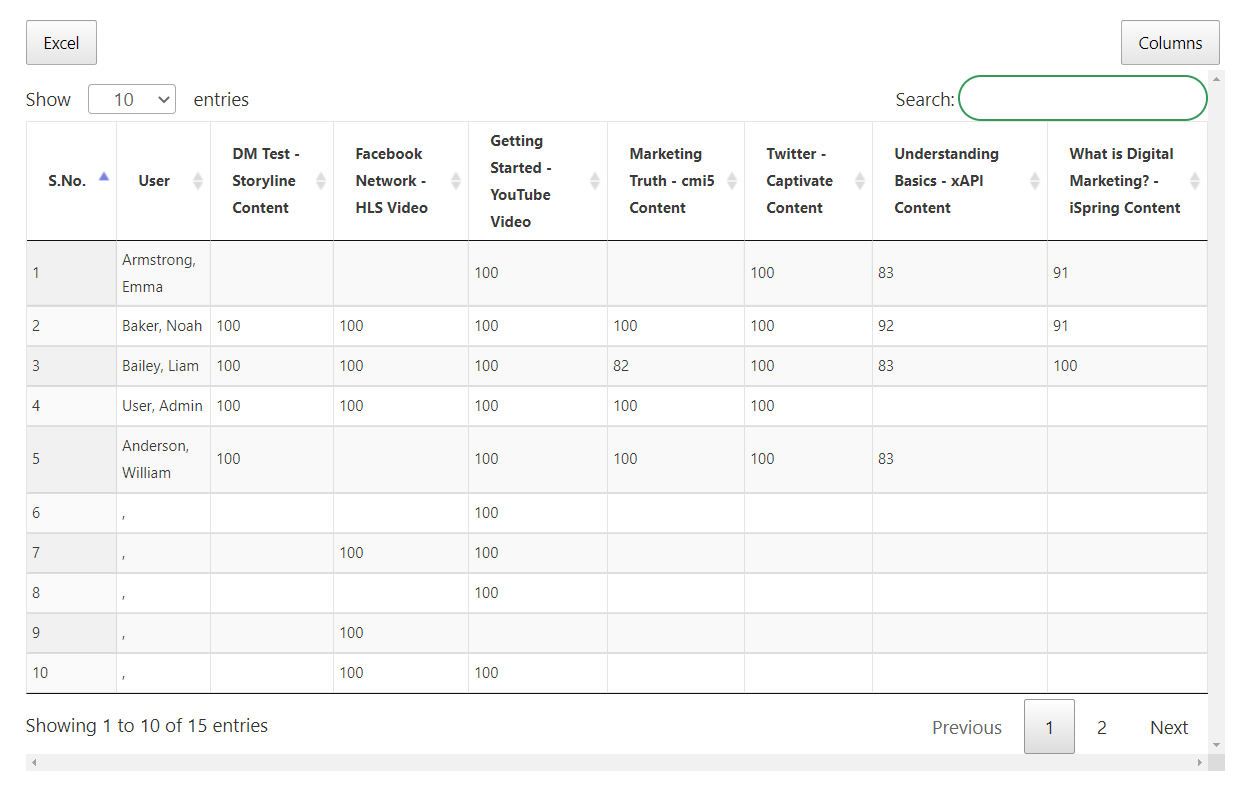
Progress Snapshot Report
User Report