GrassBlade Cloud LRS or Installable GrassBlade LRS Premium and Premium+ version has Rich Quiz Reports feature.
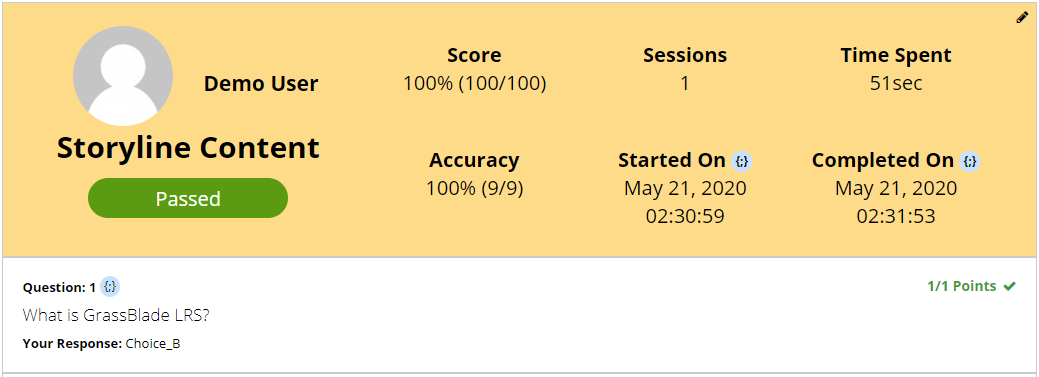
Multiple Attempts
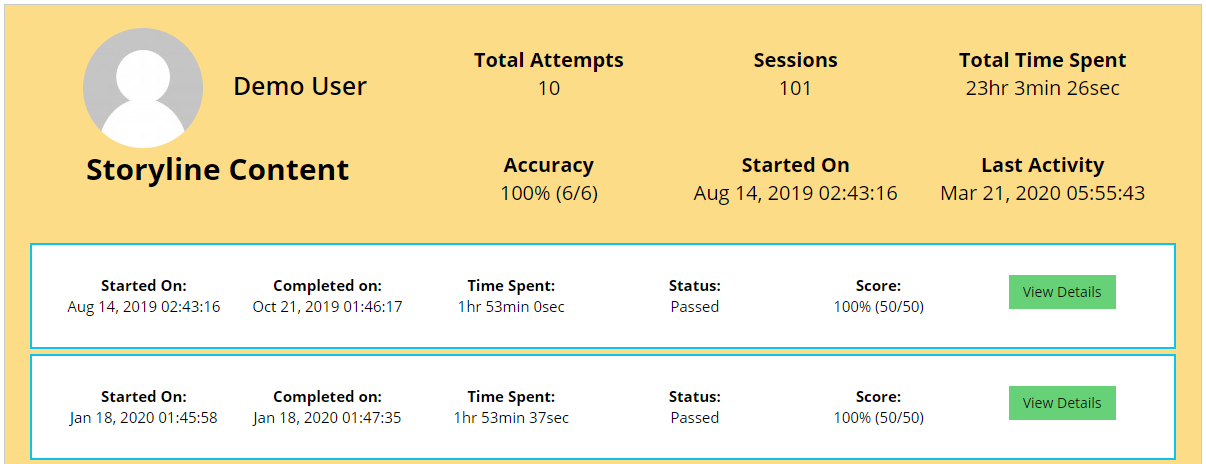
For Correct Response:
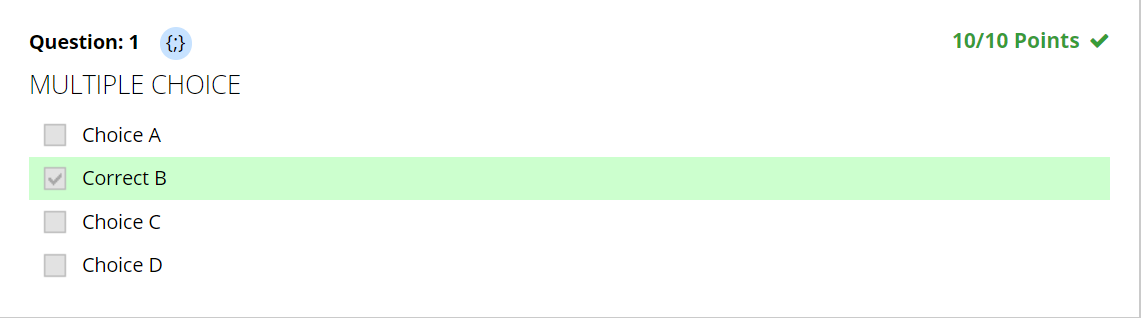
For Incorrect Response:
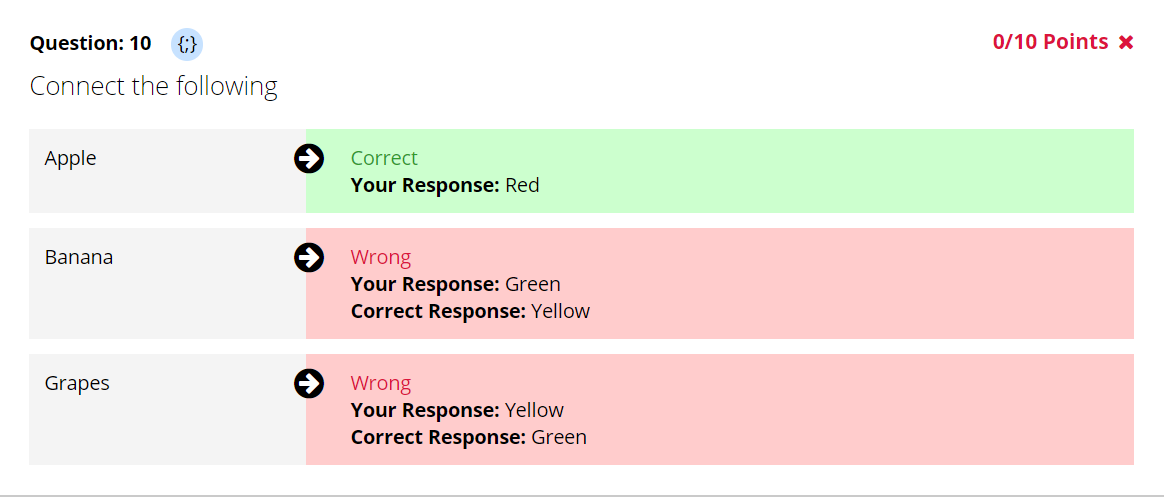
Check this video to see how it works in GrassBlade Cloud LRS
You can show these reports to your learners. Enable this option in xAPI Content to show reports on:
- Your Results table
- LearnDash Profile (xAPI Content has a quiz and added on LearnDash Quiz)
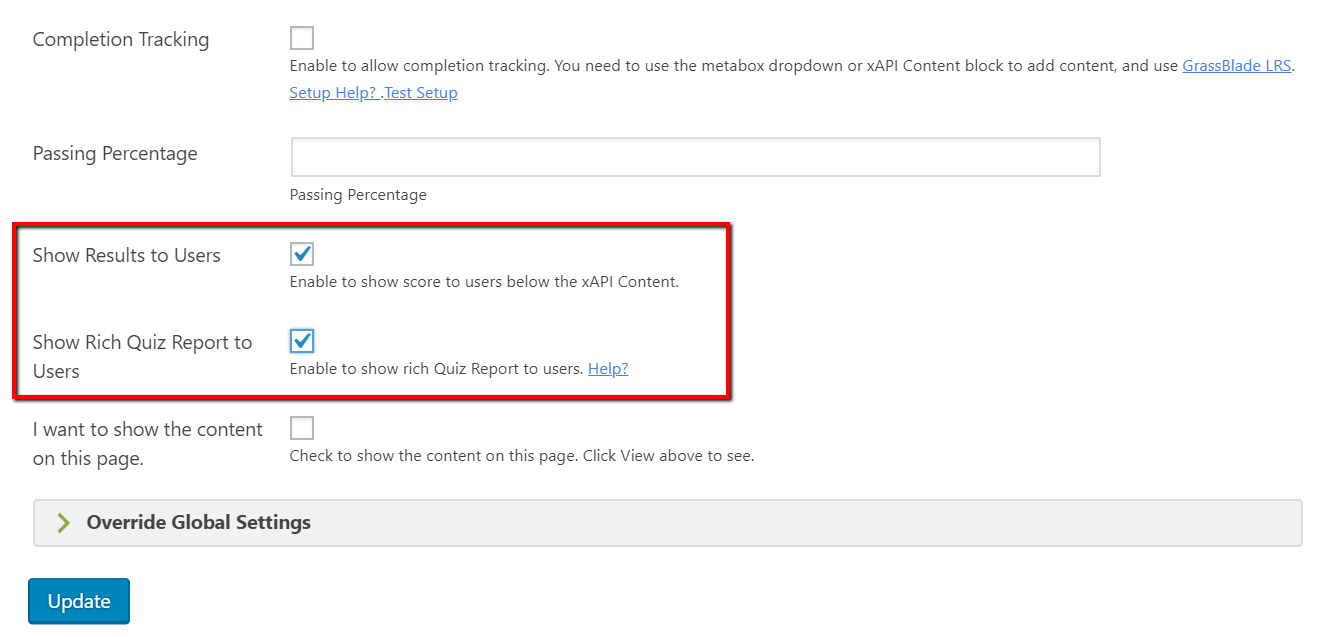
Check this video to see how it works on WordPress website.

